Citibank has been awarded the Smart Pay 3 contract, which means that Citi will continue to provide support as the vendor to the Government Travel Charge Card program. With the new contract, all Air Force cardholders will be issued a new GTCC and will receive the new cards in the August – October timeframe.
To prepare for the card reissue, cardholders must access Citidirect and review and update their personal information, particularly the mailing address, as soon as possible. Ensure all information on the account is current as cards returned to Citi due to incorrect addresses will have the accounts closed and members will have to call to have a new account established.
Once new cards are received, cardholders must verify receipt of the new GTCC by following the instructions on the front of the card so that the new GTCC will be ready for use on Nov. 30. Cardholders who have not received a new travel card by Oct. 31 must notify their Agency Program Coordinator immediately.
Cardholders are to keep their current GTCC to use for official travel expenses until 11:59 p.m. ET Nov. 29, then begin using the new GTCC at midnight ET Nov. 30. If travel occurs during the cutover (Nov. 29-30), cardholders are to carry both cards. The new GTCC will not be ready for use until Nov. 30.
All balances (excluding disputed transactions) on the current GTCC must be paid in full by the due date indicated on the statement. If the balance is unpaid, and the undisputed balance reaches 121 days beyond the billing date and is not enrolled in a payment plan, the balance on the account will be submitted to DFAS for salary offset. The salary offset program will not be closed out until all balances are paid in full or charged off. Charged-off balances will be reported to the credit bureau. Cardholders can view their balances by logging in to citimanager.com/login.
All credit balances on current GTCCs must be successfully distributed to cardholders no later than May 2019 or funds will be sent to the cardholder’s state treasury. If a current travel card account has a credit balance, the cardholder is to call the phone number on the back of the card to request it be sent to the cardholder.
Q&A
Q: I never accessed my Citi account. What do I do?
A: Go to https://home.cards.citidirect.com/CommercialCard/Cards.html and click self-registration for cardholders under “First Time Users.” Click radio button for “Fill in the card data” and click continue, and complete the registrations details.
Q: Where can I update/verify my contact information?
A: Once logged in, from the home page, there will be an image of a house and underneath that there is an image of a card. Click on the card for the card details screen, scroll to the bottom for the card contact information. Verify all information is correct, and if so, no further action is required. If the information is incorrect, select edit to update the contact information to include billing address. Once it is updated, click submit.
Note: It’s highly recommended to add a mobile number.
For more information, cardholders are to contact their agency program coordinator.
Useful website links:
• APC can find additional information on the GTCC SharePoint https://cs2.eis.af.mil/sites/11098/af-fm-afo/oo-fm-af/af-fm-ph-01/default.asp; Highly recommended that APC subscribe to the SharePoint
• GSA SmartPay® 3 Transition for cardholders
http://www.defensetravel.dod.mil/site/SP3_cardholder.cfm
Courtesy of 56th Comptroller Squadron